Interested in having a data-related instruction session for your class or group? Instruction sessions are available upon request by UNC faculty and staff. We also provide customized instruction sessions as needed. For instruction opportunities available to those not affiliated with UNC, please see our events calendar.
To request an instruction session, please browse our offerings below, then click “Request This Instruction Session.”
Browse Instruction Sessions by Topic
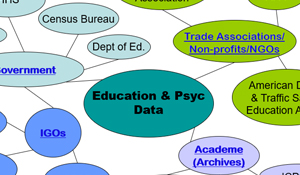
- Know the components of a data question
- Understand some strategies for locating data
- Gain familiarity with a few broadly useful subscription databases available through the Libraries
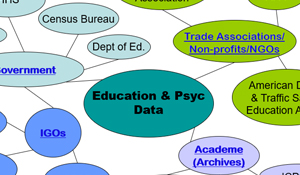
Length: 15 min – 1 hour Request This Instruction Session
- Know the components of a data question
- Understand some strategies for locating data
- Gain familiarity with a few major data sources appropriate to the topic and assignment (or a particular database or source if desired)
- It’s helpful for students to have decided on (or at least thought about) their project topics prior to this session in order for the instructor to use students’ topics as search examples
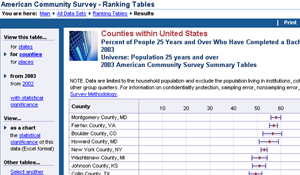
- Understand data collection methodology and how it affects data acquisition
- Understand Census geographies, e.g., terminology, relative size, and hierarchy
- Gain familiarity with Census terminology
- Learn to use appropriate databases to obtain data
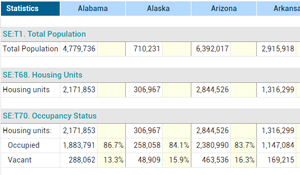
Length: 1 hour Request This Instruction Session
- Gain familiarity with database
- Understand Census methodology and geographies necessary for using the database
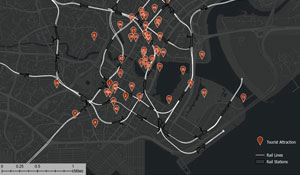
Length: 1.5 – 2 hours Request This Instruction Session
- Use desktop GIS software to perform basic processing and analysis of spatial data
- Apply different classification schemes to visualize geographic datasets
- Use various methods for selecting/querying features from geographic datasets
- ArcGIS Online account
- Familiarity with the Virtual Computing Lab (optional)
- ArcGIS Pro installed on your PC (optional)

At the conclusion of the instruction session, participants will be able to:
- Recognize how Story Maps communicate complex information while engaging the audience
- Select from multiple methods to add data to a map in ArcGIS Online
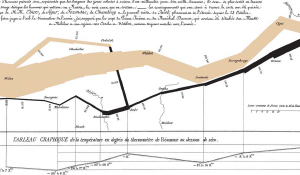
Length: 1 – 1.5 hours View Slides Watch Video Request This Instruction Session
- Identify the preattentive process and how it affects visual perception.
- Critically evaluate the accuracy and quality of visualizations encountered in daily life.
- Implement best practices when creating visualizations.
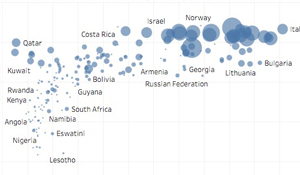
Tableau’s drag-and-drop interface provides tools to build a variety of visualizations with no coding required, and visualizations can be published online and embedded in websites. In this workshop, participants will create basic visualizations and an interactive dashboard in Tableau.
- Recognize how data should be set up before it can be used in Tableau.
- Demonstrate competence in using the Tableau interface.
- Create bar charts, scatter plots, line charts, maps and dashboards.
- Use filters, measures and dual axes.
- Publish and share visualizations online.
- All attendees must download and install Tableau BEFORE the workshop takes place. Instructions can be found here.
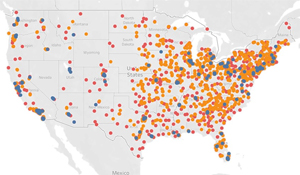
Length: 1.5 – 2 hours Request This Instruction Session
- Combine multiple datasets in Tableau.
- Use groups, sets, advanced maps, interactive menus and dashboard actions.
- Become familiar with parameters and calculated fields.
- All attendees must download and install Tableau BEFORE the workshop takes place. Instructions can be found here.
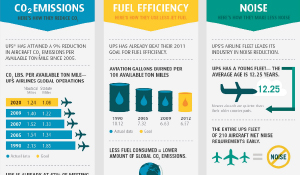
Length: 1 – 1.5 hours View Slides Watch Video Request This Instruction Session
- Recognize the basic characteristics of infographics.
- Critically evaluate the quality and accuracy of infographics encountered in daily life.
- Implement fundamental design principals and data best practices when creating infographics.
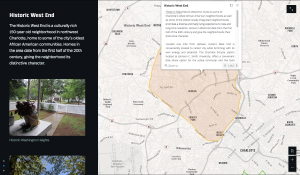
Length: 1 hour Request This Instruction Session
This hands-on workshop introduces the ArcGIS Story Maps tool. Participants are guided step-by-step in creating a small Story Map. If your course requires students to complete a Story Map project, this workshop is an ideal way to learn and practice using the tool.
- Recognize how Story Maps communicate complex information while engaging the audience.
- Practice various ways of adding data to a map in ArcGIS Online.
- Import an ArcGIS Online map into Story Maps.
- Add images, text, videos and links to a Story Map.
- Add animation and interactivity through the Sidecar feature.
- Participants must have a UNC ONYEN and password in order to access ArcGIS Online.

Length: 1 hour Request This Instruction Session
- Recognize the role of data visualization in modern research.
- Identify various types of visualizations and the tools needed to create them.
- Define the Research Data Lifecycle and explain its integration with library services.

Length: 1 hour Request This Instruction Session
- Recognize how data visualization is incorporated with academic library services.
- Explore examples of visualizations created by a librarian in collaboration with students, faculty and staff.
- Discuss challenges in meeting project/user requirements and how they can be tackled.
- Discuss the benefits and limitations of various data visualization tools used in a professional setting
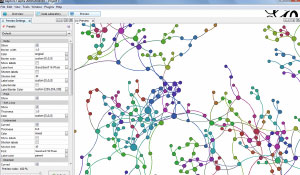
Length: 30 minutes Request This Instruction Session
- Define data visualization and its role in research.
- Identify various types of visualizations (Qualitative, Quantitative, Mapping, Networks, etc.) and the tools associated with them.
- Determine where to get training and support for data visuliazation.
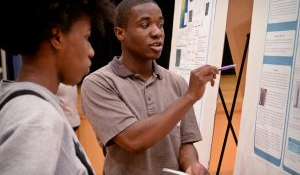
Length: 1 – 2 hours Request This Instruction Session
- Understand the terms data and data management
- Learn how to write data management plans
- Understand the importance of data management
- Learn how to identify an appropriate data repository
- Understand where to locate data management guidelines from funding agencies
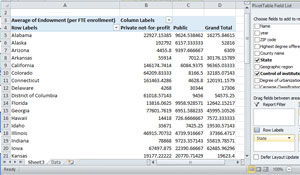
- Know some keyboard shortcuts
- Understand the structure of a function
- Gain familiarity with several broadly applicable functions
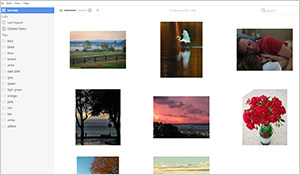
- Understand what Tropy can and cannot do.
- Learn that Tropy does not change the original image.
- Learn how to import photos and assign metadata and tags, both to individual photos and en masse.
- Participants should download Tropy from https://tropy.org/ and install it on their computers prior to the workshop. It is also helpful to identify in advance a small set* of photos to practice with during the workshop (*at least ten)—participants may want to save them to a folder on their desktop, or know how to navigate to them quickly.

- Learn about the expertise of archivists and how they can help you.
- Learn what questions to ask in advance of visiting an archive.
- Learn strategies for organizing research materials and identify software that may be useful.
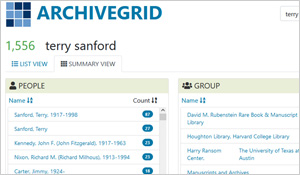
- Learn how to search ArchiveGrid for specific topics.
- Learn strategies to search ArchiveGrid in different ways.
- Learn tips for understanding how a collection has been used before and identifying what else you should consider.
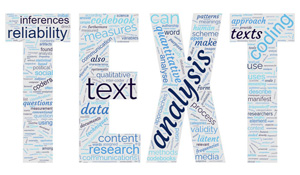
Length: 1 – 1.5 hours Request This Instruction Session
- Identify qualitative and quantitative text analysis methods.
- Understand preprocessing and bag-of-words techniques.
- Become familiar with supervised and unsupervised classification.
- Participants must download necessary materials BEFORE the workshop. Instructions are available here.
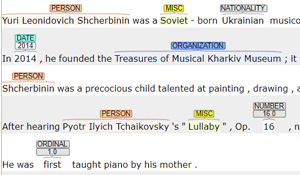
Length: 1 – 1.5 hours Request This Instruction Session
- Understand the utility and function of Named Entity Recognition.
- Discern multiple methods for performing Sentiment Analysis.
- Identify and discuss ethical issues related to text analysis.


