This page contains information about how to request materials for on-site research. If you are interested in scans or other reproductions, see our How to Order Copies page.
If you are coming to our secure research room to view a book or other item described in the online catalog, select the “Request” button on the right hand-side of the catalog record. Library staff will retrieve the requested materials for you to view once you have arrived on site. If you have not yet created a researcher account, selecting this button will prompt you to create one.
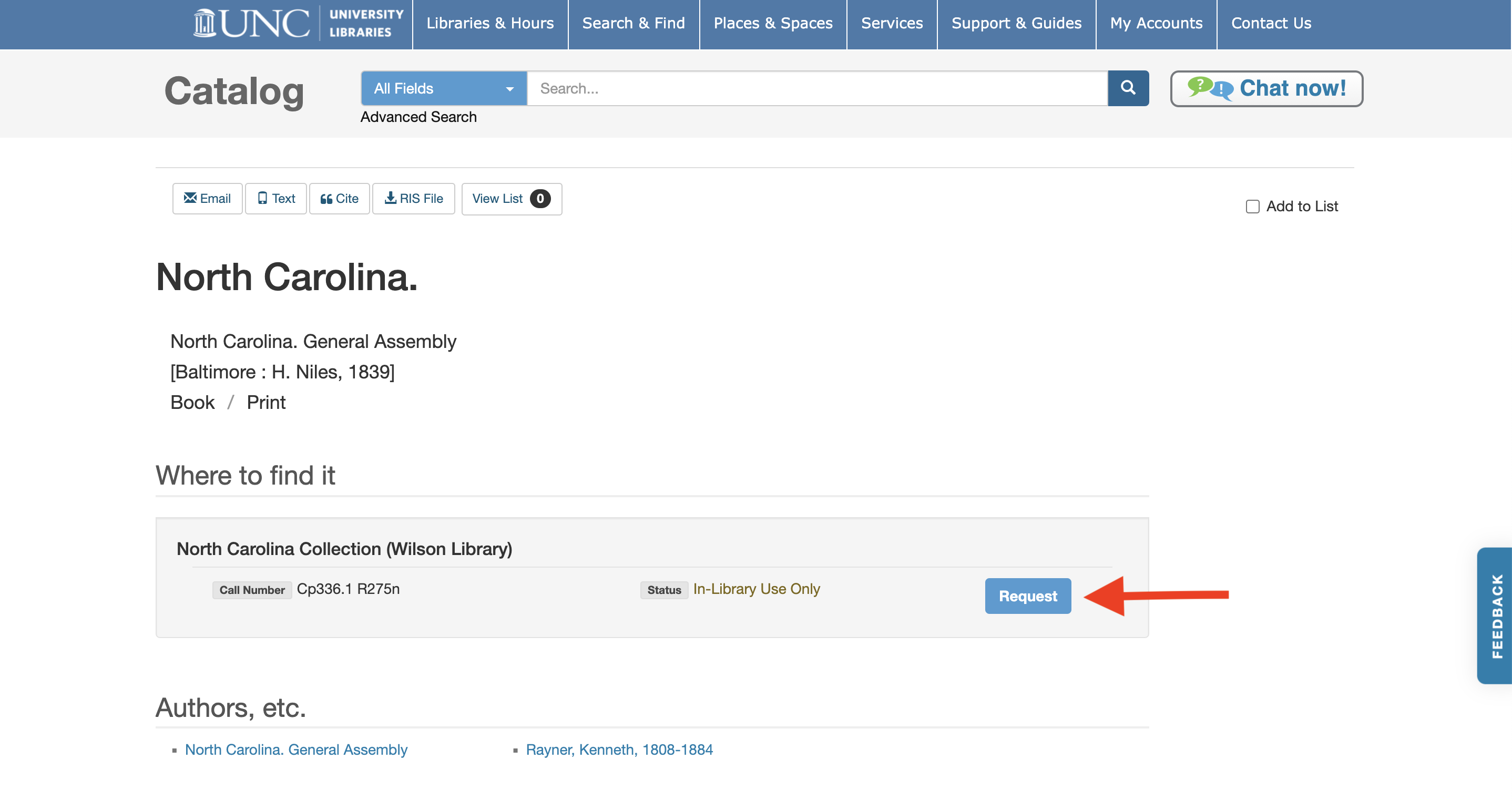
Similarly, if you are coming to view material described in an online finding aid, select the “Request this Collection” button towards the upper left-hand corner of the finding aid.
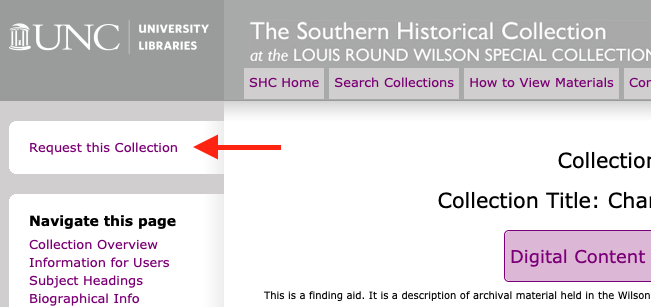
Once you have selected the request button, you will be directed to our Request System’s Sign On Page. If you have not already registered, select your affiliation and continue with the registration process. If you have already registered, sign in to your account using your Onyen, NetID, or username and password. We share this patron registration and request system with Duke University’s David M. Rubenstein Rare Book & Manuscript Library, and they have different policies and procedures for handling requested material. Please contact that library for details.
After you have signed in, you will be presented with a page containing information about your request. In those instances when you are interested in viewing a portion of a collection or a specific volume from a series, you will need to narrow your request:
- For archival materials use the “Container Number(s)” field:

- For monographs and serials use the “Volume/Copy” field:

To finalize your request, you need to schedule a date and submit your request:

We reserve the right to limit the number of appointments booked by a researcher should demand exceed capacity.
If you have any questions or concerns about the materials you have requested, please email our research staff at wilsonlibrary@unc.edu.



