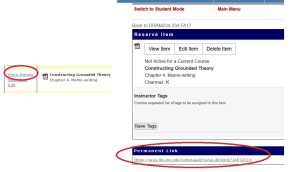Q: How do I add items to electronic and print reserves?
A: You may either E-mail us or submit your request via the reserves system. To access the system, go to your course’s Sakai page and click the Course Reserves tab on the left-hand side. The system will allow you to add, remove, and edit your reserve materials directly.
Alternatively, you can simply send a request to reserve_reading@unc.edu.
Q: How is adding materials through the Course Reserves tab any different from adding them elsewhere on Sakai?
A: It is important to note that only the items made available through the Course Reserves tab are considered to be on reserve. This means that only these materials are protected by UNC libraries’ copyright policies, with library staff analyzing and addressing copyright issues and paying permission fees. In addition, library staff can scan articles and book excerpts on your behalf for placement on electronic reserve.
Q: What do I need to know about E-reserves and copyright?
A: Library staff work to make sure that materials placed on electronic reserve comply with UNC’s copyright policy and federal law.
We are able to claim academic fair use for most materials faculty select for electronic reserve. Otherwise, we will try to purchase permission from the publisher.
In addition, library licenses typically allow linking to e-books and electronic articles.
If we do have to ask for permission for a particular material, the material is usually still accessible to students while we negotiate with the publisher. In most cases we are able to secure permission to add the material to the reserve system.
If you have any questions about the status of any of your materials, please contact us at reserve_reading@unc.edu.
Q: Can I copy the URL for individual reserve readings and paste it into a document?
A: You can, but be aware that the URL in the address bar will not be a permanent link. To get a permanent link to a particular item, go to “Show Details” and then scroll down to get the permanent link address. Please contact us if you have any questions at reserve_reading@unc.edu.
Q: How long can I keep items on reserve?
A: We are happy to keep both print and electronic items on reserve until the next time your course is taught. If you do not anticipate re-using the materials, we can take them down for you. Requests to remove or change materials can also be done through the new system.
Q: A student requires an accommodation in order to access the reserves for my class. Can you help?
Yes! Just contact us at reserve_reading@unc.edu and let us know what accommodation the student may need. There are several ways we can assist.
Q: I have additional questions/concerns. Whom should I contact?
A: You can contact UL Reserves at reserve_reading@unc.edu.